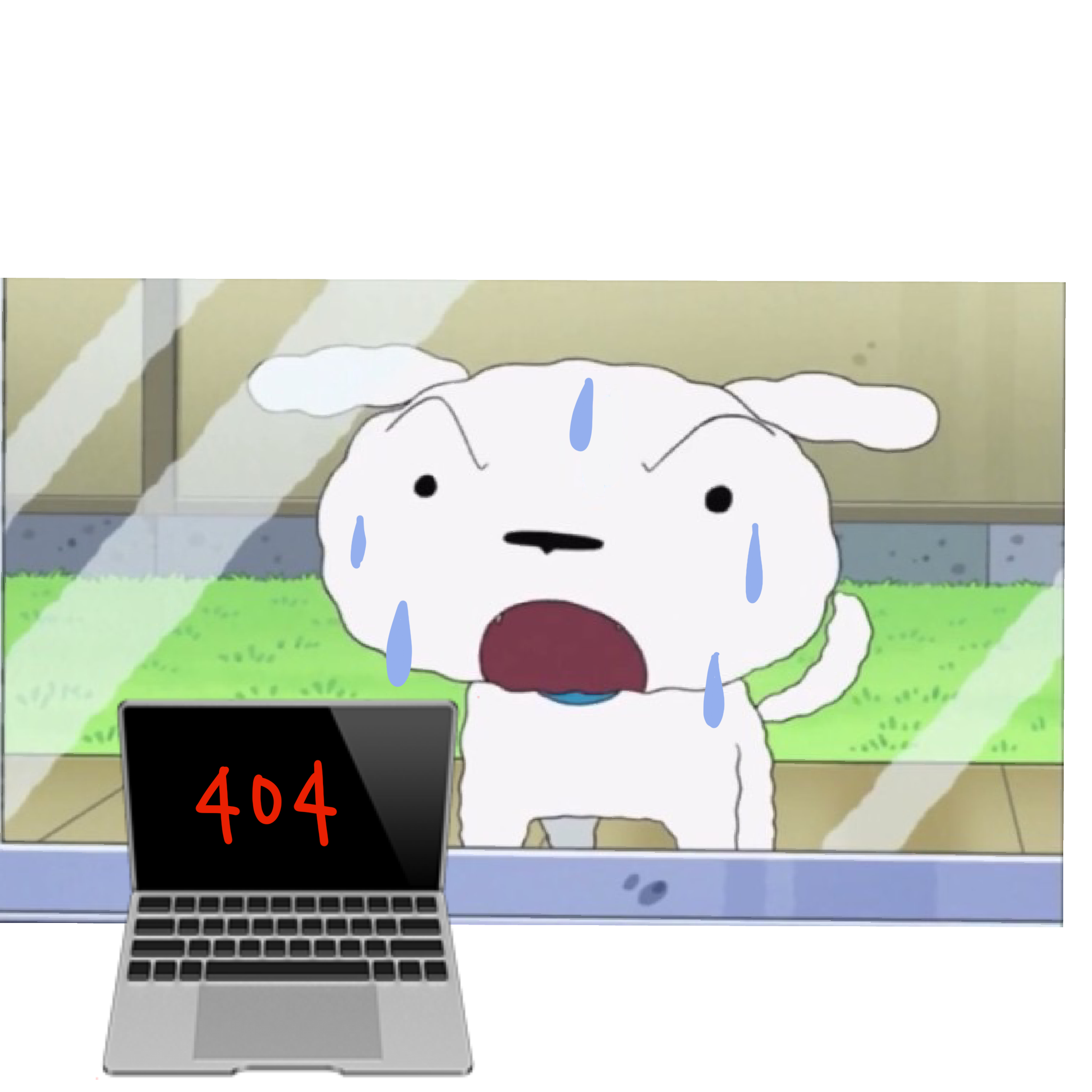250x250
Notice
Recent Posts
Recent Comments
Link
| 일 | 월 | 화 | 수 | 목 | 금 | 토 |
|---|---|---|---|---|---|---|
| 1 | 2 | 3 | 4 | 5 | ||
| 6 | 7 | 8 | 9 | 10 | 11 | 12 |
| 13 | 14 | 15 | 16 | 17 | 18 | 19 |
| 20 | 21 | 22 | 23 | 24 | 25 | 26 |
| 27 | 28 | 29 | 30 | 31 |
Tags
- mro()
- 파이썬
- __annotations__
- remove()
- zipfile
- count()
- __len__
- Database
- fileinput
- inplace()
- randrange()
- choice()
- MySQL
- decode()
- 오버라이딩
- JS
- items()
- MySqlDB
- discard()
- node.js
- glob
- __sub__
- View
- shuffle()
- CSS
- fnmatch
- locals()
- __getitem__
- HTML
- shutil
Archives
- Today
- Total
흰둥이는 코드를 짤 때 짖어 (왈!왈!왈!왈!왈!왈!왈!왈!왈!왈!왈!)
(Python) 아이리스 데이터셋 본문
728x90
반응형
1. Iris DataSet
- 사이킷런 데이터셋 페이지
- 데이터셋: 특정한 작업을 위해 테이터를 관련성 있게 모아놓은 것
사이킷런에서 제공하는 아이리스에 데이터셋을 가져와 선언한다.
from sklearn.datasets import load_iris
iris = load_iris()
- sepal length (cm):꽃받침의 길이
- sepal width (cm):꽃받침의 너비
- petal length (cm):꽃잎의 길이
- petal width (cm),:꽃잎의 너비
데이터 셋 분석
data = iris['data']
data
array([[5.1, 3.5, 1.4, 0.2],
[4.9, 3. , 1.4, 0.2],
[4.7, 3.2, 1.3, 0.2],
[4.6, 3.1, 1.5, 0.2],
...
[6.5, 3. , 5.2, 2. ],
[6.2, 3.4, 5.4, 2.3],
[5.9, 3. , 5.1, 1.8]])target = iris['target']
target
array([0, 0, 0, 0, 0, 0, 0, 0, 0, 0, 0, 0, 0, 0, 0, 0, 0, 0, 0, 0, 0, 0,
0, 0, 0, 0, 0, 0, 0, 0, 0, 0, 0, 0, 0, 0, 0, 0, 0, 0, 0, 0, 0, 0,
0, 0, 0, 0, 0, 0, 1, 1, 1, 1, 1, 1, 1, 1, 1, 1, 1, 1, 1, 1, 1, 1,
1, 1, 1, 1, 1, 1, 1, 1, 1, 1, 1, 1, 1, 1, 1, 1, 1, 1, 1, 1, 1, 1,
1, 1, 1, 1, 1, 1, 1, 1, 1, 1, 1, 1, 2, 2, 2, 2, 2, 2, 2, 2, 2, 2,
2, 2, 2, 2, 2, 2, 2, 2, 2, 2, 2, 2, 2, 2, 2, 2, 2, 2, 2, 2, 2, 2,
2, 2, 2, 2, 2, 2, 2, 2, 2, 2, 2, 2, 2, 2, 2, 2, 2, 2])feature_names = iris['feature_names']
feature_names
['sepal length (cm)',
'sepal width (cm)',
'petal length (cm)',
'petal width (cm)']
import pandas as pd
아이리스 데이터셋에 존재하는 data를 feature_names를 기준으로 데이터프레임으로 만든다.
df_iris = pd.DataFrame(data, columns=feature_names)
df_iris.head()
| sepal length (cm) | sepal width (cm) | petal length (cm) | petal width (cm) | |
|---|---|---|---|---|
| 0 | 5.1 | 3.5 | 1.4 | 0.2 |
| 1 | 4.9 | 3.0 | 1.4 | 0.2 |
| 2 | 4.7 | 3.2 | 1.3 | 0.2 |
| 3 | 4.6 | 3.1 | 1.5 | 0.2 |
| 4 | 5.0 | 3.6 | 1.4 | 0.2 |
데이터 프레임에 target 컬럼을 새로 만들어내어 아이리스의 taget을 추가해준다.
df_iris['target'] = target
df_iris
| sepal length (cm) | sepal width (cm) | petal length (cm) | petal width (cm) | target | |
|---|---|---|---|---|---|
| 0 | 5.1 | 3.5 | 1.4 | 0.2 | 0 |
| 1 | 4.9 | 3.0 | 1.4 | 0.2 | 0 |
| 2 | 4.7 | 3.2 | 1.3 | 0.2 | 0 |
| 3 | 4.6 | 3.1 | 1.5 | 0.2 | 0 |
| 4 | 5.0 | 3.6 | 1.4 | 0.2 | 0 |
| ... | ... | ... | ... | ... | ... |
| 145 | 6.7 | 3.0 | 5.2 | 2.3 | 2 |
| 146 | 6.3 | 2.5 | 5.0 | 1.9 | 2 |
| 147 | 6.5 | 3.0 | 5.2 | 2.0 | 2 |
| 148 | 6.2 | 3.4 | 5.4 | 2.3 | 2 |
| 149 | 5.9 | 3.0 | 5.1 | 1.8 | 2 |
150 rows × 5 columns
데이터프레임을 train_test_split을 이용하여 학습 모델에 학습할 데이터와 테스트할 데이터로 나눠준다.
from sklearn.model_selection import train_test_split
# train_test_split(독립변수, 종속변수, 테스트사이즈=0.25, 시드값)
X_train, X_test, y_train, y_test = train_test_split(df_iris.drop('target', 1),
df_iris['target'],
test_size=0.2,
random_state=10)
데이터들이 무사히 테스트용과 학습용으로 나뉜것을 확인 할 수 있다.
X_train.shape, X_test.shape
((120, 4), (30, 4))
y_train.shape, y_test.shape
((120,), (30,))X_train
Out[ ]:
| sepal length (cm) | sepal width (cm) | petal length (cm) | petal width (cm) | |
|---|---|---|---|---|
| 58 | 6.6 | 2.9 | 4.6 | 1.3 |
| 97 | 6.2 | 2.9 | 4.3 | 1.3 |
| 129 | 7.2 | 3.0 | 5.8 | 1.6 |
| 114 | 5.8 | 2.8 | 5.1 | 2.4 |
| 146 | 6.3 | 2.5 | 5.0 | 1.9 |
| ... | ... | ... | ... | ... |
| 113 | 5.7 | 2.5 | 5.0 | 2.0 |
| 64 | 5.6 | 2.9 | 3.6 | 1.3 |
| 15 | 5.7 | 4.4 | 1.5 | 0.4 |
| 125 | 7.2 | 3.2 | 6.0 | 1.8 |
| 9 | 4.9 | 3.1 | 1.5 | 0.1 |
120 rows × 4 columns
from sklearn.svm import SVC
from sklearn.metrics import accuracy_score
svc = SVC()
모델에 위에서 만든 학습용 독립변수와 종속변수를 학습시킨다.
svc.fit(X_train, y_train)
SVC()SVC()이후 테스트용 독립변수를 이용하여 예측값을 선언해준다.
y_pred = svc.predict(X_test)
accuracy_score를 이용하여 기존에 만들어둔 테스트용 종속변수와 예측값을 비교하여 정답률을 추출해낸다.
print('정답률: ', accuracy_score(y_test, y_pred))
정답률: 0.9666666666666667
728x90
반응형
'파이썬 머신러닝, 딥러닝' 카테고리의 다른 글
| (Python) 의사 결정 나무 (0) | 2023.06.14 |
|---|---|
| (Python) 선형 회귀 (0) | 2023.06.12 |
| (Python) 타이타닉 데이터셋 (0) | 2023.06.12 |
| (Python) 사이킷런 (0) | 2023.06.12 |
| (Python) 머신러닝 (0) | 2023.06.12 |
Comments